Security
Cloud Authentication
This article provides an introduction to Ditto’s methods for authentication, as well as step‑by‑step instructions on how to use the online playground authentication mode to initialize Ditto and start prototyping.
Ditto’s security relies on digital identities for peer-to-peer authentication and access control permissions and privileges. Each instance of Ditto running in your app must prove its identity to other peers before it is allowed to sync.
The following table provides an overview of authentication in Ditto:
The online playground is an authentication mode that allows you to explore platform features and functionality without the hassle of setting up your own authentication mechanism.
The playground certificate is an X.509-formatted certificate generated automatically by the Big Peer when a network connection is available. Once you’ve obtained your playground certificate from the Big Peer, you can go offline and sync with unrestricted platform access for a maximum of one week — reading and writing to all collections and establishing connections with all peers sharing the same app ID.
After one week, however, your playground certificate expires and you lose access to the platform, requiring you to reconnect to the internet so the Big Peer can automatically generate a new playground certificate.
>
To use the “Online With Authentication” system, your client application is expected to authenticate with your identity system and retrieve some sort of token prior to syncing with Ditto. Often times this token is some sort of identity token, access token, commonly in the format of a JWT (JSON Web Token).
Once your client application successfully has retrieved this token, it should pass it to the Ditto
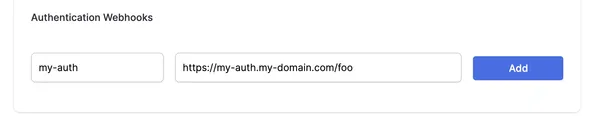
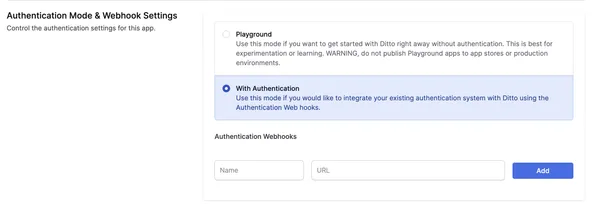 Below, a section called Authentication Webhooks will be editable. Once your Authentication Webhook Endpoint(s) is deployed and ready, you can register it in the portal. Add a Name and URL.
Below, a section called Authentication Webhooks will be editable. Once your Authentication Webhook Endpoint(s) is deployed and ready, you can register it in the portal. Add a Name and URL.
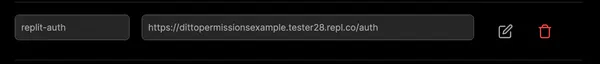
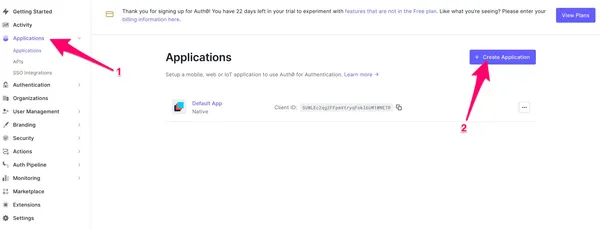 You can follow the prompts and instructions on the Auth0 site for more details. From the Auth0 portal you will need to retrieve the following information for your Android app:
We attach a login function to the button.
We can then create a startDitto function that gets the access token and starts a new Ditto instance, and passes the token to your server route you created in the previous section.
To demonstrate that this Ditto client has been authenticated, let’s display the number of cars in the collection, and a button to add one item to it:
Once we start the ditto instance, we can create a liveQuery and create a button that adds items to a collection:
Log out
And then we can write the logout function and attach it to the button.
We also recommend calling ditto.auth.logout with a callback function that evicts any data from the local database.
To make this usable for real-world applications, you can retrieve the user’s profile details such as email, username, and full name. See the official Auth0 documentation for your platform to add that functionality to your application
Yay! You now have a fully functioning onlineWithAuthentication app. Build and run it on a device.
For a full application example, see the example application on GitHub
Your can introspect these values by parsing out the request body:
Generally, you will want to check the token for some sort of validity. Let’s assume you have some sort of library or logic to parse and validate the token is for a specific user. You can also use the clientInfo key in your JSON response to pass information back to client.
As a simple example, let’s grant full read & write permissions to all collections and all documents.
For more information on how to design your app’s permissions, see Access Control Permissions.
You can follow the prompts and instructions on the Auth0 site for more details. From the Auth0 portal you will need to retrieve the following information for your Android app:
We attach a login function to the button.
We can then create a startDitto function that gets the access token and starts a new Ditto instance, and passes the token to your server route you created in the previous section.
To demonstrate that this Ditto client has been authenticated, let’s display the number of cars in the collection, and a button to add one item to it:
Once we start the ditto instance, we can create a liveQuery and create a button that adds items to a collection:
Log out
And then we can write the logout function and attach it to the button.
We also recommend calling ditto.auth.logout with a callback function that evicts any data from the local database.
To make this usable for real-world applications, you can retrieve the user’s profile details such as email, username, and full name. See the official Auth0 documentation for your platform to add that functionality to your application
Yay! You now have a fully functioning onlineWithAuthentication app. Build and run it on a device.
For a full application example, see the example application on GitHub
Your can introspect these values by parsing out the request body:
Generally, you will want to check the token for some sort of validity. Let’s assume you have some sort of library or logic to parse and validate the token is for a specific user. You can also use the clientInfo key in your JSON response to pass information back to client.
As a simple example, let’s grant full read & write permissions to all collections and all documents.
For more information on how to design your app’s permissions, see Access Control Permissions.
| Method | Use Case |
|---|---|
OnlinePlayground¹ | You’re ready to explore and test realtime sync capabilities without the commitment using either a demo app or your own development app. |
OnlineWithAuthentication | You’ve integrated Ditto, integrated a third‑party identity service provider, and are now ready to go into production. |
¹Do not use the online playground identity for production-level apps.The online playground is intended for testing and experimentation purposes only. Deploying playground certificates to a live environment could lead to vulnerabilities and security risks.
OnlinePlayground Identity
Before you can sync offline, you must first connect to the internet to retrieve your playground certificate. Using Ditto’s online playground identity, you can sync with other peers that share the same app ID and read and write to collections without the hassle of needing to set up your own authentication.Each instance of Ditto running in your app is assigned a random universally unique identifier (UUID), which is the string of alphanumeric characters that identify your app across Ditto, as well as all other systems and environments.
Before you can sync offline, you must connect to the internet to obtain your playground certificate from the Big Peer.
Unless you have a specialized use case, such as a government app, you must connect to the internet at least once before you can sync offline with other peers.
Initializing Ditto and Going Offline
To explore Ditto without the commitment, authenticate using the playground identity:1
If you want to use Ditto in an air-gapped environment that is entirely offline or on‑premises, contact Ditto Customer Engineering. (See Contact Us)
2
From the portal, create your app and get your access credentials required for peer-to-peer offline sync. (See Getting Playground Token Credentials)
OnlineWithAuthentication Identity
Ditto does not come with an identity provider. Using “Online With Authentication” requires that you have your own identity provider already set up. Each app can use multiple identity providers. The “Online With Authentication” identity type is geared towards apps that will be deployed in real world settings. “Online With Authentication” identity types are:- for apps that need to integrate with existing permissions
- for apps that need to integrate with existing authentication systems
How it works
>
Devices using Online with Authentication need to connect to the Internet and
authenticate at least once before synchronizing with other peers. This is
required so devices can get a valid certificate before going offline.
authenticator which will pass it to an authentication webhook. As the developer, you are responsible for writing code and deploying the this webhook to an accessible URL. The authentication webhook will validate and decode the token from the client side and return identity and access control information back to your Ditto instance.
The full flow is detailed in the diagram below:
API
To see fully working examples, see the code samples on GitHub.Creating Your Client
Create a Ditto client that authenticates using the “Online With Authentication” identity type and, using an Ditto client when initializing it.You must refresh the auth token when it expires. You can do that by implementing
authenticationExpiringSoon. If you do not implement this, then sync will stop when the token expires.Login
Login takes two parameters: the first is token. The token can be any string value. Most auth services use a JWT (JSON Web Token), but you can send any token you want from the client. For example, during testing you may want to create a secret code for development use. This string will be sent in a POST request to the HTTP route. The second parameter is provider, this provider must be a string value matching the name of one of your configured authentication webhooks. If you have multiple authentication webhooks, you can select which webhook your application should use by changing the provider.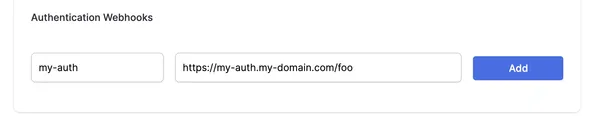
When should you call ditto.auth.login?
If you have already implemented the callbacks mentioned earlier, you don’t need to take further action. Ditto will automatically attempt to refresh whenever possible. However, if you know specific times when the app will be online, you may choose to call this function manually. For an example implementation of authentication for Android, see the Ditto open-source demo chat app’s “authentication” branch in the getditto GitHub repository.Logout
Logout will stop sync, shut down all replication sessions, and remove any cached authentication credentials. Note that this does not remove any data from the store. If you wish to delete data from the store then use the optional cleanupFn parameter to perform any required cleanup. The cleanupFn is an optional function that will be called with the relevant Ditto instance as the sole argument that allows you to perform any required cleanup of the store as part of the logout process.Tutorial
- This section will require knowledge of writing server-side HTTP endpoints and handlers. The server side sample code is written in JavaScript (NodeJS with an Express-like API), however you can use any framework or language of your choosing.
- We will use Auth0 in this tutorial. But you can use any third-party identity provider. Each app can use multiple identity providers.
- In this tutorial, you’ll build a simple application so users can log in with a a third-party provider using Auth0. We assume that you have already completed the Auth0 tutorial on their documentation before starting this tutorial.
- For the full application code in JavaScript and Swift, see the code samples on GitHub.
Configure Ditto
To use an “Online With Authentication” identity, go to your app in the portal and find the Authentication Mode & Webhook Settings section. Ensure that “With Authentication” is selected like so: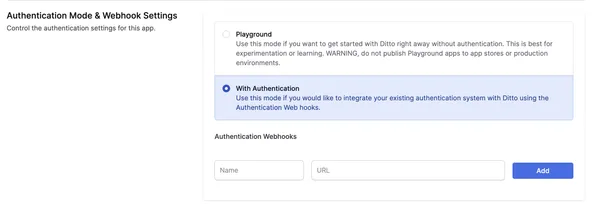
- Provide a unique
- The URL parameter is the fully qualified URL of the webhook that you deploy yourself. Please include https:// at the beginning of your URL.
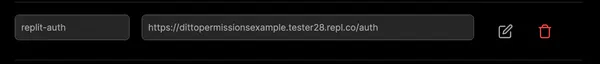
Configure Auth0
The second step is to configure Auth0. Follow these steps:- Create a new Auth0 application.
- Configure the allowed callbacks and origins for your application. Make sure to add the callback URL for your application.
- Configure the allowed grant types for your application. For this tutorial, we will use the “Authorization Code” grant type.
- Create a new API in Auth0. This will represent the API that your application will access.
- In the menu on the left side of the Auth0 dashboard, click on Applications. This will expand the Applications menu. Select the first item in that menu, which also has the name Applications. You will now be on the Applications page. It lists all the applications that you have registered so that Auth0 can handle their login/logout processes.
- Create a new registration for your app. Do this by clicking the Create application button near the top right of the page.
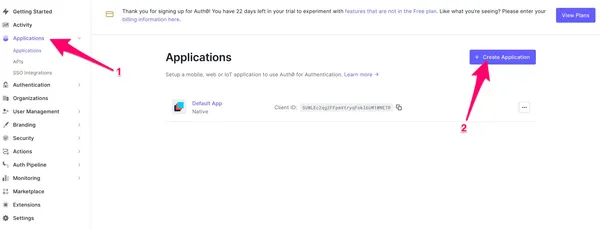
- Domain
- Client ID
References
Auth0 Tutorial Auth0 Website - Android Getting Started / OnboardingIntegrating Auth0 with Ditto
Assuming you have a login button in the HTML:JS
JS
The provider name given to the Ditto Client must match a provider name in the portal (e.g., replit-auth). If you have multiple providers, ensure you specify the provider name that you want your app to use.
JS
JSX
JS
JS
JS
JS
Server
The authentication webhook needs to handle an HTTP POST request. Each client that will need to authenticate will send a payload to this webhook. The following section requires that you have knowledge of writing server side HTTP endpoints and responding with a JSON payload. Code samples of server side code are written with a NodeJS / Express syntax. You can use any language or framework on the server side.Incoming POST body
When your client device wants to authenticate using your webhook, your server will receive an HTTP post with a JSON payload that looks like:JSON
JS
JS
JS
Deploy your server
Now, the portal will attempt to reach this server. That means you must deploy it somewhere that this HTTP request is accessible. For testing, you can use a quick-deploy service such as Glitch.Please be sure that this endpoint is not behind a firewall or VPN. If you cannot get around this requirementcontact us.

